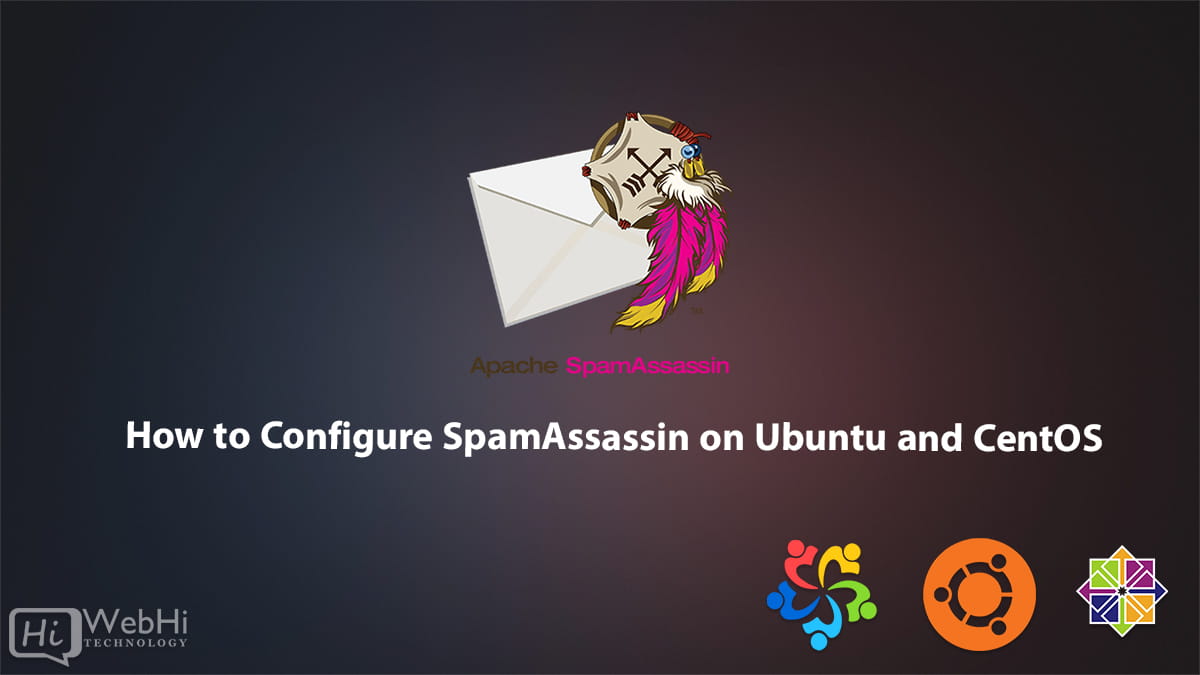
Spam email is a common nuisance that not only clutters your inbox but can also introduce security risks. Thankfully, there are powerful tools available to help combat the flood of unwanted messages. One of the most effective anti-spam tools for Linux-based systems is SpamAssassin. In this comprehensive guide, we will walk you through the steps required to configure SpamAssassin on both Ubuntu and CentOS.
Whether you’re a system administrator setting up a mail server for the first time or an experienced professional optimizing your current setup, this guide will help you implement a robust anti-spam solution on your server. We’ll cover everything from installation to advanced configurations.
Introduction
Email spam is a persistent issue that affects both individuals and organizations. For system administrators, managing spam efficiently is crucial to maintaining the integrity and security of their mail servers. This is where SpamAssassin comes into play. SpamAssassin is a highly configurable and widely used open-source spam filter. It uses a variety of techniques including blacklists, keyword scanning, and machine learning to detect and eliminate spam.
In this tutorial, we’ll explore how to configure SpamAssassin on both Ubuntu and CentOS. The two operating systems may require slightly different configurations, but the core principles remain the same.
Why Use SpamAssassin?
SpamAssassin is renowned for its powerful and flexible spam filtering capabilities. Here are some key benefits:
- Open Source: It’s free to use and continuously updated by a large community of developers.
- Customizable: You can fine-tune its settings to meet your specific requirements.
- Scalable: Works for small personal mail servers as well as large enterprise environments.
- Multi-technique Approach: Combines multiple spam detection techniques including pattern matching, Bayesian filtering, and real-time blacklists.
- Integration: Works well with popular mail transfer agents (MTAs) like Postfix, Exim, and Sendmail.
SpamAssassin significantly reduces the risk of your mail server being overwhelmed by spam while keeping false positives to a minimum.
Prerequisites
Before we get started with the installation and configuration of SpamAssassin, ensure that your server meets the following prerequisites:
System Requirements
- Operating Systems: Ubuntu 18.04/20.04/22.04, CentOS 7/8/Stream
- Root or Sudo Privileges: You will need root access to install packages and make system-wide changes.
- Installed Mail Transfer Agent (MTA): Postfix, Exim, or another MTA of your choice.
- Internet Connection: Required to download and install packages.
Installation on Ubuntu
Installing Dependencies
Before installing SpamAssassin, make sure your system is up-to-date by running the following commands:
$ sudo apt update
$ sudo apt upgradeNext, install SpamAssassin and its dependencies:
$ sudo apt install spamassassin spamcThis command will install SpamAssassin (spamassassin) and spamc, the client-side tool that communicates with SpamAssassin’s daemon.
Configuration on Ubuntu
After the installation is complete, you need to configure SpamAssassin to tailor it to your needs.
Editing the Configuration File
SpamAssassin’s primary configuration file is located at /etc/spamassassin/local.cf. Open it for editing:
$ sudo nano /etc/spamassassin/local.cfHere are some important configuration options:
- Required Hits: This sets the threshold score for classifying an email as spam. The default is 5, but you can lower it for more aggressive filtering:
required_score 4.0- Report Safe: If set to 1, SpamAssassin will encapsulate spam messages in an attachment. If set to 0, it will modify the subject line:
report_safe 0- Rewrite Subject: This modifies the subject line of emails marked as spam. By default, it’s commented out, but you can activate it:
rewrite_header Subject *****SPAM*****After making the necessary changes, save the file and exit the editor.
Starting and Enabling SpamAssassin
To run SpamAssassin as a daemon, we need to modify the system service settings.
Enabling the Daemon
Edit the file /etc/default/spamassassin to ensure that the daemon starts on boot:
$ sudo nano /etc/default/spamassassinChange the following lines to look like this:
ENABLED=1
OPTIONS="--create-prefs --max-children 5 --helper-home-dir"
CRON=1This ensures that SpamAssassin runs as a background service.
Starting the Service
Enable and start the SpamAssassin service:
$ sudo systemctl enable spamassassin
$ sudo systemctl start spamassassinYou can verify that SpamAssassin is running using:
$ sudo systemctl status spamassassinTesting the Installation
Send a test email through your MTA to verify that SpamAssassin is working correctly. You can check the mail headers to see if SpamAssassin has added any spam-related headers.
Alternatively, you can use spamc to test the filtering:
$ echo "Test message" | spamcSpamAssassin will process the message and output the spam score.
Installation on CentOS
Installing SpamAssassin on CentOS
On CentOS, the process is similar but uses yum or dnf package managers. First, ensure your system is up-to-date:
$ sudo yum updateThen install SpamAssassin using:
$ sudo yum install spamassassinFor CentOS 8 or Stream, you may use dnf:
$ sudo dnf install spamassassinConfiguration on CentOS
The configuration process is similar to Ubuntu, with SpamAssassin’s configuration file located at /etc/mail/spamassassin/local.cf.
Adjusting Configuration Files
Open the local.cf file to configure SpamAssassin settings:
$ sudo nano /etc/mail/spamassassin/local.cfMake adjustments based on your needs:
- required_score: Similar to Ubuntu, adjust the spam score threshold:
required_score 4.0- rewrite_header: Modify the subject line of spam emails:
rewrite_header Subject *****SPAM*****Save and exit the file once you’re done.
Running SpamAssassin on CentOS
Enabling and Starting the Daemon
To ensure SpamAssassin starts at boot, edit the system configuration file:
$ sudo nano /etc/sysconfig/spamassassinLook for the line that says ENABLED=0 and change it to:
ENABLED=1Save and close the file. Then enable and start SpamAssassin:
$ sudo systemctl enable spamassassin
$ sudo systemctl start spamassassinCheck the status:
$ sudo systemctl status spamassassinTesting and Verifying the Setup
To test your setup, use spamc:
$ echo "Test email content" | spamcVerify that SpamAssassin processes the email and outputs a spam score.
Advanced Configuration
Bayesian Filtering
SpamAssassin uses Bayesian filtering to learn from the spam and ham (non-spam) messages that pass through the system. To enable Bayesian filtering, open the local.cf configuration file and add:
use_bayes 1
bayes_auto_learn 1This will automatically update the Bayesian database as emails are processed.
Enabling SPF and DKIM Checks
To improve the accuracy of spam detection, you can enable SPF (Sender Policy Framework) and DKIM (DomainKeys Identified Mail) checks.
- SPF: Add the following line to your configuration:
use_spf 1- DKIM: Install
Mail::DKIMon your system and add this tolocal.cf:
loadplugin Mail::SpamAssassin::Plugin::DKIMThese techniques help verify the authenticity of the email sender and reduce false positives.
Integration with Mail Servers
SpamAssassin can be integrated with popular mail transfer agents like Postfix and Exim for real-time spam filtering.
Integrating with Postfix
To integrate SpamAssassin with Postfix, you’ll need to configure Postfix to pass incoming mail through SpamAssassin.
Edit the Postfix configuration file:
$ sudo nano /etc/postfix/master.cfAdd the following lines to the file:
spamassassin unix - n n - - pipe
user=spamassassin argv=/usr/bin/spamc -f -e
/usr/sbin/sendmail -oi -f ${sender} ${recipient}This configuration ensures that Postfix forwards incoming emails to SpamAssassin for processing.
Automating Spam Filtering
You can automate the process of updating SpamAssassin’s rules using cron jobs. This ensures that your spam filters remain up-to-date.
Create a cron job to update SpamAssassin’s rules periodically:
$ sudo crontab -eAdd the following line to run a nightly update:
0 3 * * * /usr/bin/sa-update && /usr/bin/systemctl restart spamassassinThis will update the rules at 3 AM every day and restart the SpamAssassin service to apply the changes.
Optimizing SpamAssassin
SpamAssassin can be resource-intensive, especially on high-traffic mail servers. Here are some tips to optimize its performance:
- Limit Child Processes: Edit the
local.cffile and reduce the number of child processes:
max_children 2- Use SpamD: Running SpamAssassin as a daemon (
spamd) can significantly reduce the resource overhead. - Whitelist Known Good Senders: You can whitelist trusted senders to bypass spam filtering. Add them to
/etc/spamassassin/local.cf:
whitelist_from *@example.comLogging and Monitoring
Checking logs regularly helps you identify potential issues and ensure SpamAssassin is functioning correctly. Logs are stored in /var/log/maillog or /var/log/mail.log.
To view the logs, use:
$ tail -f /var/log/mail.logThis will display real-time updates as mail is processed.
Troubleshooting
Here are some common issues you may encounter while configuring SpamAssassin:
- SpamAssassin Not Starting: Check the system logs for errors and ensure the configuration files are correct.
- High False Positive Rate: Adjust the
required_scoreto reduce the aggressiveness of the spam filter. - SpamAssassin Not Processing Emails: Verify that your MTA is correctly configured to forward emails to SpamAssassin.
FAQs
How does SpamAssassin detect spam?
SpamAssassin uses a variety of techniques including pattern matching, Bayesian filtering, blacklists, and DNS-based checks to detect spam.
Can SpamAssassin be used with any mail server?
Yes, SpamAssassin can be integrated with popular mail servers like Postfix, Exim, and Sendmail.
How can I reduce false positives?
You can adjust the required_score and whitelist trusted senders to reduce the chances of legitimate emails being marked as spam.
Is SpamAssassin resource-intensive?
SpamAssassin can be resource-intensive, especially on large mail servers. However, using optimizations like limiting child processes and running it as a daemon can help.
What are the key configuration files for SpamAssassin?
The main configuration file is /etc/spamassassin/local.cf. You may also need to modify the MTA configuration file to integrate SpamAssassin.
Can I update SpamAssassin’s rules automatically?
Yes, you can set up a cron job to update SpamAssassin’s rules using the sa-update command.
Conclusion
Configuring SpamAssassin on Ubuntu and CentOS is a relatively straightforward process that can dramatically reduce the amount of spam reaching your inbox. By following the steps outlined in this tutorial, you can install, configure, and optimize SpamAssassin for your mail server, ensuring effective spam filtering with minimal false positives. With advanced features like Bayesian filtering, SPF, and DKIM support, SpamAssassin is a powerful tool in the fight against spam.
